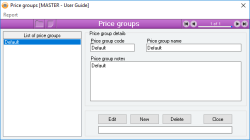Price group
Price groups allow you to group Items by an arbitrary pricing classification. Every item belongs to exactly one Price group which is used to classify the item based on how it is priced - usually when calculating customer discounts or creating price lists.
An item’s Price group need not be related in any way to its Product group. The Product usually classifies an item based on what type of item it is, whereas a Price group usually classifies an item based on how it is priced
- No practical limit on the number of Price groups that can be created.
- An unlimited number of Items can belong to a single Price group.
- Price group codes are FlexiCode, allowing the code to be changed while still retaining all internal links to that Price group.
Module: Inventory
Category: Price groups
Activation: Main > Inventory > Setup > Price groups
Form style: Multiple instance, SODA
Special actions available for users with Administrator permissions:
- None
Database rules:
- You cannot delete a Price group that is currently used by an item
This is the complete list of all Price groups currently defined. As you click on each item in the list, the details for the selected Price group appear on the right.
When you want to edit or delete a Price group, highlight the Price group in the list and click on the Edit or Delete button.
Reference: Text(64)
This is the name of the Price group. This is a FlexiCode field which means that it can be modified any time you like without destroying any of the internal links to the actual Price group.
Reference: Memo, Expandable
Information is under review for a new version and will be updated soon.